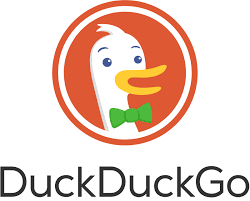Website Hosting
We will host your website on our fast and secure servers. We can design and build your website for you giving you that extra reach for your personal or business use..
Data Recovery and Backup
We can recover lost data and migrate data to new PC/Laptop. We will also provide Backup solutions to the cloud or local devices.
Network Solutions
We can solve your home or business WiFi issues from upgrade to installation. Also we can install and configure your wired network for optimal performance.
ABOUT US
About us
Abs Tech Services offers onsite installation, maintenance and repair services for your IT needs. We will host your website as well ensuring that you have that online presence.
When your laptop or computer needs repairing, you won’t have to worry for long because our professional and dedicated team is ready to repair your PC and will resolve your problem quickly.
With many years of experience we are able to provide excellent network and server installations, computer upgrades, hard drive testing and data management or migration services. You can also hire us for device setup or configuration and PC or laptop maintenance services.
We believe in providing quality and quick services to our clients and offer a fair rate for a professional, flexible and friendly service.
So what you are waiting for? Contact us and get your IT issues sorted.
Key Services Provided
Our aim is to provide a transparent service with no hidden costs giving you peace of mind that quality work will be carried out.
Hosting
We can build and host your website on our secure servers giving you that all important presence on the internet.
Repairs and Upgrades
Do you have a slow computer, broken screen, a virus, or do you wish to upgrade components? We can repair or upgrade your IT hardware in-house.
Networks
Support for your existing wired or wireless network. Wired and wireless installation and administration, providing you with a secure business network.
IT Support
We can support individuals or fully manage your Business IT.
Security
Strengthen the IT security of your business. We supply security applications from domestic to SMB levels, with cloud monitoring options as well as advising best practices to protect your systems.
Servers
We can install and build your servers on site or in the cloud giving you control over your data.
Testimonials
Here are some of our customer experiances.
“Best Quality!”
“Had my PC back up and running in no time an absolute life saver as I use it for work.”
Jones B.
“Awesome team!”
“They were very quick, it took less than a week. They completely repaired my laptop’s damaged motherboard. It works just as good as it did when I got it. Thank you so much for your help!”
Wood H.
“Super people!”
“Very professional and speedy service. Fixed the problem without any issues. Amazing .”
Nav R.
Got questions? Let’s chat!
If you have any questions about what we can provide or any general ideas about what you would like to do with your IT needs, please don’t hesitate to contact us.
Our Blog
Here is a blog for what we are doing.
Contact us
www.abstechservices.co.uk is dedicated to providing you with timely service and support. You can address inquiries and requests to us in person or you may use the contact form to contact us directly:
support@mail.abstechservices.co.uk
Social Media
F.A.Q.
Frequently Asked Questions
Install antivirus or internet security software and keep it up to date.
Regularly update your system, browser, and important apps.
A firewall is a software program or piece of hardware that blocks hackers from entering your computer.
Use a pop-up blocker as pop-ups can contain malicious or unsafe code from disreputable sites.
There are a number of ways to upgrade your computer, including:
Upgrade your graphics card – This is especially important for gamers, video editors, and 3D animators.
Upgrade your processor – A newer CPU can handle more tasks efficiently.
Upgrade your memory – More RAM allows you to store more files and programs, and use multiple programs at once.
Upgrade to an SSD – A solid state drive (SSD) is faster than a mechanical hard disk.
Upgrade your Operating System – This will have the latest security and performance updates.
Improve system cooling – If the PC is overheating the CPU will slow itself down to help prevent it damaging itself.
Too many programs running – Running multiple programs at once can slow down your computer.
Insufficient RAM – RAM helps your computer’s CPU run smoothly.
Fragmented hard drive – Files are stored on your hard drive can become scattered over time.
Hardware failure – Parts of your computer can wear out or fail over time.
Outdated or corrupt operating system files – Outdated or corrupt operating system files can slow down your computer.
Malware or viruses – A computer infected with malware or viruses can run slowly.
Your internet may be lagging for various reasons, such as your distance from the router, outdated drivers, too many background programs running, or even malware. It could be one of these issues or a combination of them — that’s why it’s a good idea to go through all of these steps:
Minimize the distance between your router and device,
Restart your connected device,
Restart your router or modem,
Clear your browser’s cache and your browsing history,
Close bandwidth-heavy programs and applications,
Get a Wi-Fi extender,
Use a plug-in (Ethernet) connection instead of Wi-Fi,
Run a anti-virus program.